前言
今天添加了我们矩阵安卓大佬的友链,然后就看到了大佬的文章页一页到底:

那么怎么样修改才能做到这一点呢?
安装教程
适用范围:butterfly3.3.0-3.5.1。更低版本以及更高有没有效果不能保证。
新建Styl文件
在ROOT\themes\butterfly\source\css\page目录新建topimg.styl
page目录为_page,因为markdown的渲染问题会导致\无法显示
// 顶部图
#page-header, #page-header:before
background-color: transparent !important
background-image: unset !important
.top-img
height: 12.5rem
display: block
margin: -50px -40px 50px -40px
border-top-left-radius: inherit
border-top-right-radius: inherit
background-position: center center
-webkit-background-size: cover
-moz-background-size: cover
background-size: cover
background-repeat: no-repeat
transition: all 0.3s
.read-mode
display: none
@media screen and (max-width: 768px)
margin: -1.8rem -0.7rem 1.8rem -0.7rem
[data-theme='dark'] &
filter: brightness(0.8)修改post.pug
然后前往ROOT\themes\butterfly\layout目录,打开post.pug。
此前出问题的同学们是因为我这里PUG缩进的问题,已经修复~
block content
#post
if top_img === false
include includes/header/post-info.pug
+ .top-img.gist(style=`background-image: url(${url_for(top_img)})`)
article#article-container.post-content!=page.content然后一键hexo三连即可看到效果。
注意事项
注意事项:
cover图片请勿加入(),因为括号会破坏css结构。导致无法加载cover。
如/img/1(1).webp。会加载不出来的。建议用-1等方式替代括号。
如:cover: https://img-cdn.nesxc.com/upload/wordpress/yydd(1).webp
的写法会导致css结构破坏,如有这种建议更改为:
cover: https://img-cdn.nesxc.com/upload/wordpress/yydd-1.webp以区分
修改原理
基本原理就是插入一个新的标签作为头图,再用css隐藏旧头图和定义新头图的样式
效果
修改之前:

修改之后:

鸣谢:
© 版权声明
THE END





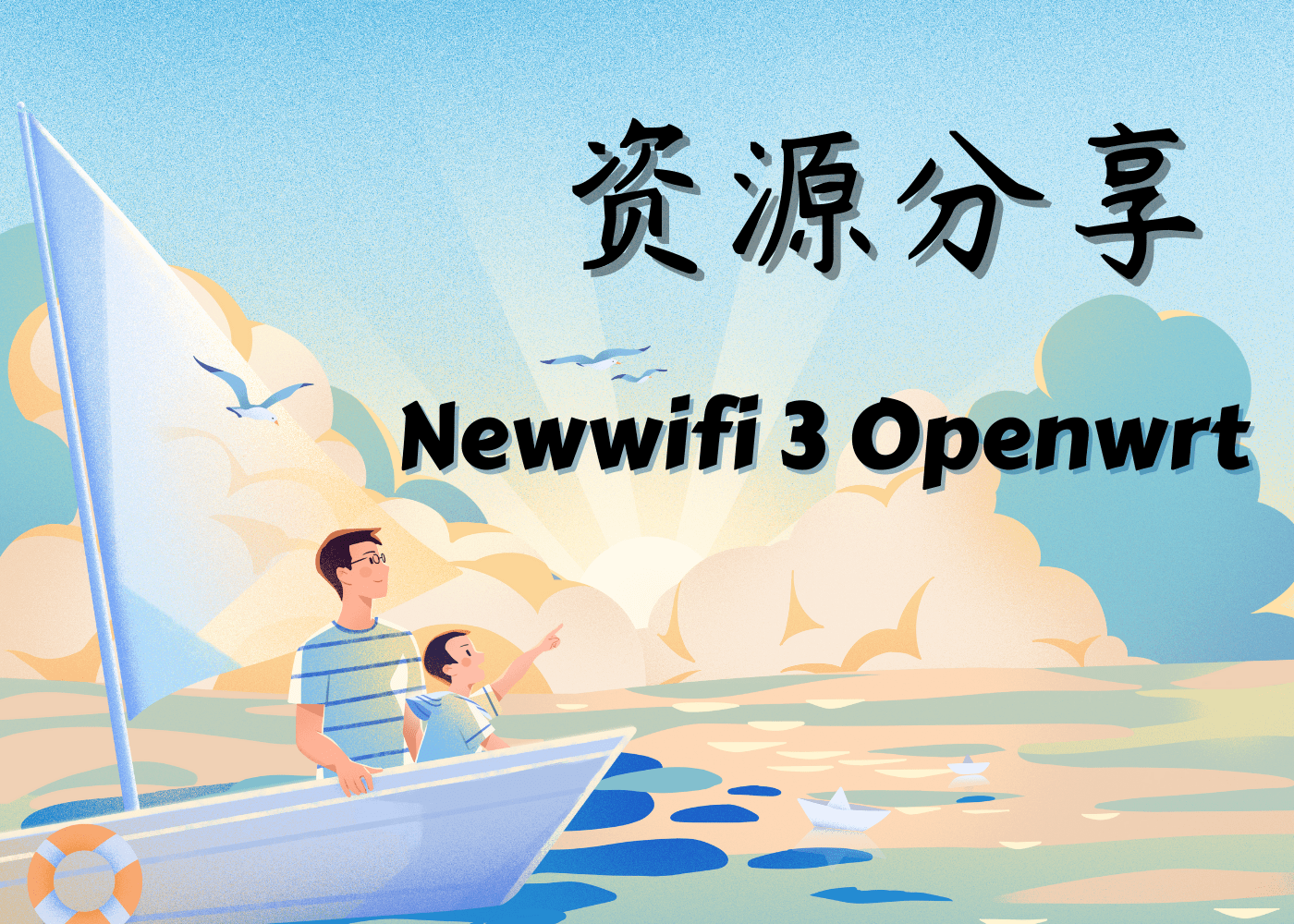

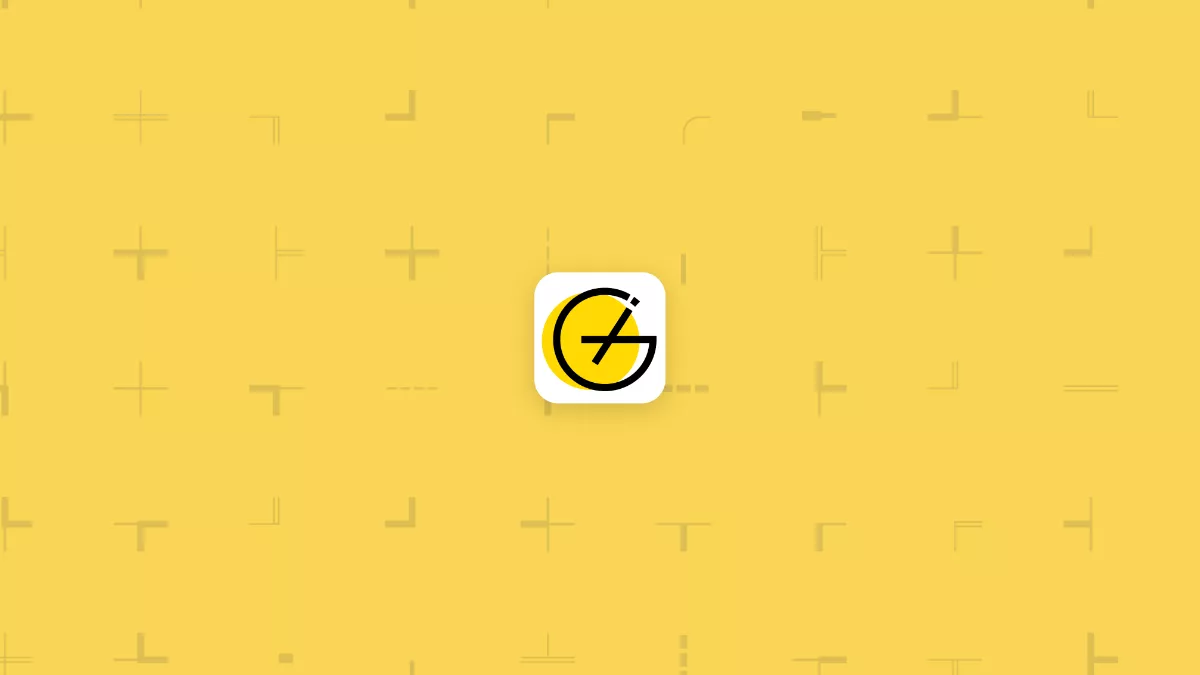
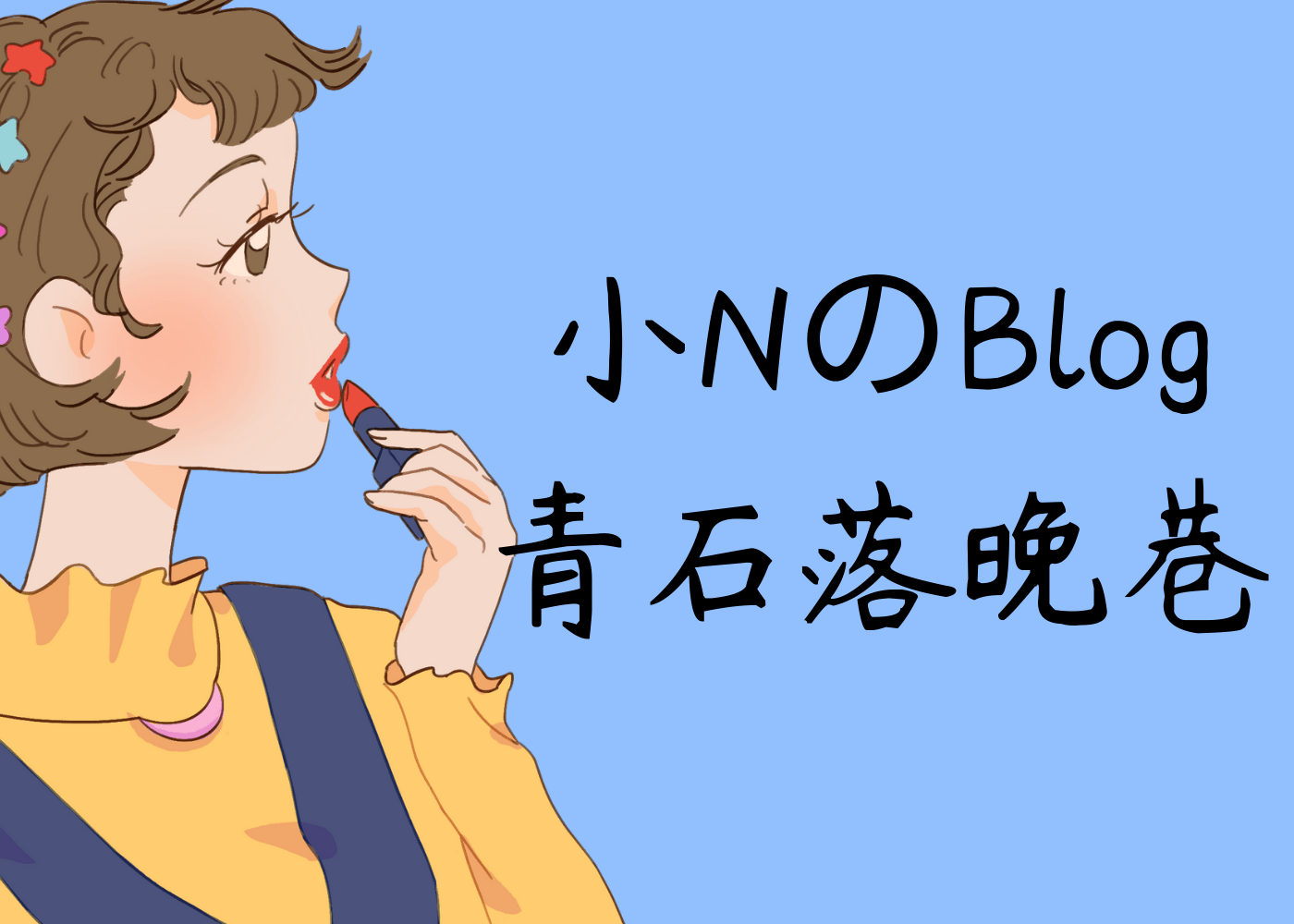




- 最新
- 最热
只看作者